Identify legacy integration method
Important notice
Our legacy integration methods, payment methods and features will remain available until December 31st 2025.
Migrating from legacy to Direct requires you to choose one of the Direct integration methods.
For the most seamless transition possible, we recommend using the Direct counterpart of your legacy integration method you are currently using.
Identify your current legacy target endpoint
https://secure.ogone.com/ncol/prod/orderstandard_utf8.asp |
|
https://secure.ogone.com/Tokenization/HostedPage |
FlexCheckout in conjunction with DirectLink |
https://secure.ogone.com/ncol/prod/orderdirect.asp |
|
No dedicated endpoint. Transactions are processed in our Back Office via Operations > New transactions. |
Identify the value for parameter NCMODE for processed transactions.
To do so, follow these steps:
- Login to the Back Office. Go to Operations > View transactions.
- Fill in the payment mask to look up the transaction(s) in question.
- In the "Orders" overview, scroll down to the list of operations performed for this order. Select the first operation from the list in the "Pay ID" column:
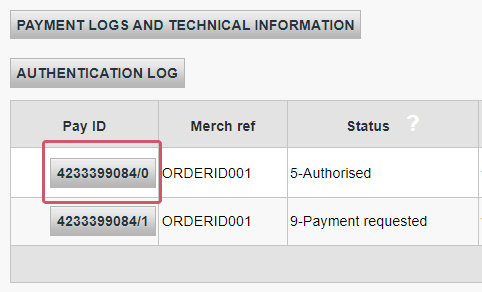
- Look up parameter NCMODE from the overview:
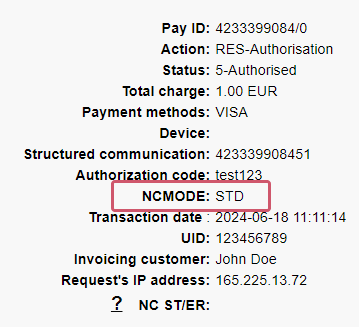
The value gives an indication about the legacy integration method for this transaction.
STD |
|
DPR/D3D |
One of these optionsDirectLink with card data |
RAS |
We strongly recommend aligning with your developer/system administrator to help you identify your current legacy integration method.